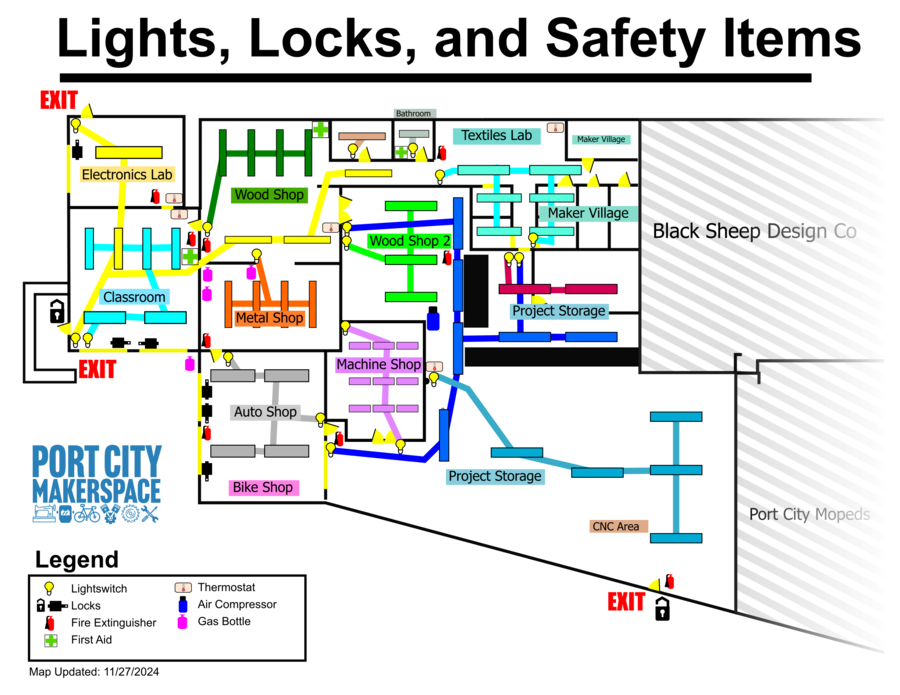Closing Procedure
Jump to navigation
Jump to search
This is a reference tool for members and volunteers closing the shop up. If any of this is out of date, unclear, or otherwise needs changing, please notify the General Manager or suggest an edit to this page.
Do these before you leave!
Every member should take care of these things before they leave for the day.
- Take 10-20 minutes to clean your work area.
- Put tools and materials back where you found them.
- Sweep/vacuum up dust.
- Clear off work tables.
- Try to leave it cleaner than you found it!
- Close garage doors and windows that were left open.
- Swipe your RFID Tag when you leave to help us keep track of activity.
- Report any equipment that needs maintenance
- Email brokentool@portcitymakerspace.com
If you are the last one out:
- Bolt all garage doors closed
- 2 in Auto Bay, 2 in Classroom, 1 in Electronics Lab
- Turn all lights off (see map)
- Winter: If the thermostats were adjusted, turn them down to 40
- 3 thermostats: Classroom, Wood Shop, Storage Space
- Close the valve on the air compressor
- (turn red handle on the tank so it is perpendicular)
Map of Lights, Locks, and Important Areas
Descriptions of Locations of Locks, Lights, and Other
A description of the locations of these things to help new members understand where things are if unfamiliar.
Also includes things to ensure get shut off, like the air compressor, gas bottles in the metal shop, etc.
Note: Some shops like the Electronics Lab and Metal Shop have pull chain lights.
Storage Area
- Rear Exit Door: should always be locked, located in far back corner near loft structures
- Storage Wayfinder Light: 3 switch locations, each entrance to storage area (Wood Shop, Auto Shop, and Maker Village)
- Light by breaker panel: Switch by main breaker panel in Wood Shop 2 (glue-up area)
- Zone 1 Light: 1 of the 2 switches by Wood Shop 2
- Zone 2 Light: 1 of the 2 switches by support column and thermostat
- Zone 3 Light: 1 of the 2 switches by door to Maker Village
- Thermostat: On support column by switch
- Air Compressor: valve on right side of big blue air compressor, located by Wood Shop 2
Maker Village
- Light: 1 switch at 2 entrances to the area, 1 by bathroom and 1 by storage area
Bathroom
- Light: 1 switch by entrance after walking in
Auto Bay
- Door: Garage door on left, sliding latch on left side
- Door: Garage door on right, sliding latch on left side
- Door: Garage door on right, person-sized door in middle, latch on right side
- Light: To the right of door to Metal Shop, behind the hinges
Metal Shop
- Light: Before walking into the Metal Shop from the Wood Shop, on the right side
- Gas Bottles: 3-5 gas bottles with valves, check that the valves are closed (righty-tighty)
Wood Shop
- Light: After walking into the Wood Shop from the Classroom, on the right side
- Thermostat: Before walking into the Storage Area/Wood Shop 2 double doors, on the right side
Classroom
- Door: Garage door on left, sliding latch on right side
- Door: Garage door on right, sliding latch on left side
- Door: Person-sized door by the garage doors, deadbolt and knob lock
- Light: 2 switches by the person-sized door, 1 for Classroom lights, 1 for Wayfinder lights
- Thermostat:
Electronics Lab
- Door: Garage door, sliding latch of right side
- Light: 2 switches by doors, 1 for Wayfinder lights, 1 for ceiling fan